Package Check and Documentation
R Packages
June 21, 2023
Overview
- Check your package!
- DESCRIPTION
- README
- Continuous Integration (CI)
- Vignettes
- NEW
- Package website with pkgdown
Check you package!
R CMD check
R CMD check is the command line utility provided by R to check R packages.
It checks that all the components are valid and consistent with each other, in particular:
- Metadata in DESCRIPTION
- Imports and exports in NAMESPACE
.Rdfiles in/man
It will also run any examples and tests you have written.
devtools::check() will run R CMD check in the background, with the results shown in the Build pane.
Run devtools::check()
You will get lots of output. It will end with:
-- R CMD check results ---------- animalsounds 0.0.0.9000 ----
Duration: 9.3s
> checking DESCRIPTION meta-information ... WARNING
Non-standard license specification:
`use_mit_license()`, `use_gpl3_license()` or friends to pick a
license
Standardizable: FALSE
0 errors √ | 1 warnings x | 0 notes √We haven’t yet specified a license for our package.
Aside: in case of error
On running devtools::check() you may get an error of the form
Updating animalsounds documentation
Error: The specified file is not readable: path-to\animalsounds\NAMESPACE This can happen if your repo is on a networked drive.
This is covered in this Stackoverflow question and can be fixed.
Aside: a fix for networked drives
Save a copy of this file: fix_for_networked_drives.R
Save it somewhere other than the
animalsoundsdirectoryOpen the file from the
animalsoundsproject sessionRun the whole file
You should now find that devtools::check() proceeds normally.
Types of problem
| ERROR | Must fix to get the code/example/test working |
| WARNING | Fix if sharing with others |
| NOTE | Fix if submitting to CRAN |
It is possible to submit to CRAN with a NOTE, but it’s best avoided.
Check regularly, fix issues as they arise
DESCRIPTION
Metadata in DESCRIPTION
- Package: The package name. The
changerpackage can help you change the name! - Title: One line, title case, with no period. Fewer than 65 characters.
- Version
- for release: MAJOR.MINOR.PATCH version.
- for development version building on version MAJOR.MINOR.PATCH, use: MAJOR.MINOR.PATCH.9000
- can be filled in with
usethis::use_version()
Metadata in DESCRIPTION
Authors@R: A call to
person()that is run to create the Author field when the package tarball is built. “aut” means author, “cre” means creator (maintainer), “ctb” means contributor.A placeholder call to
person()is inserted inDESCRIPTIONwhen a package is created withusethis::create_package()which can be edited directly:Alternatively, this can be overwritten with a call to
usethis::use_author():
Metadata in DESCRIPTION
- Description: One paragraph describing what the package does. Keep the width of the paragraph to 80 characters; indent subsequent lines with 4 spaces.
- License: Will discuss later
- Encoding: How to encode text, use UTF-8 encoding.
- LazyData: If
truedata sets in the package are stored in a database during package installation and loaded from the database as required. Recommended if shipping data with package –usethis::use_data()will set this for you.
Open source licenses
There are three main open source licenses:
CC0: “public domain”, best for data packages.
MIT: Free for anyone to do anything with (including bundling in closed source product).
GPL: Changes and bundles must also be GPL
If you are including someone else’s GPL code directly, you must use GPL yourself.
Proprietary packages
You can use usethis::use_proprietary() to make it clear that your package isn’t open source.
In DESCRIPTION:
License: file LICENSEIn LICENSE:
Copyright 2023 ACME Ltd. All rights reserved.Licensing considerations at universities
This slide is specific for The University of Warwick, but similar considerations are likely to be true at other Universities.
Software is defined as a creative output (unlike scholarly works, e.g. thesis, conference paper)
The university owns the IP of any software created by Warwick PhD students and staff in the course of their work
Before making code public or publishing software under any license, contact Brendan at B.Spillane@warwick.ac.uk
- Permission to publish under an open source license likely to be granted for research code
- Not necessary to obtain permission if open source software was part of grant proposal (as proposal will have already been checked by Research & Impact Services, who will have identified any IP issues).
Your turn
- Open the DESCRIPTION file and add a title and description.
- Add yourself as an author and creator.
- Add an MIT license.
- Run the package check.
- Commit changes to GitHub.
Tip
In RStudio, you can use the ‘Go to file/function’ box or Ctrl + . [period] and start typing a file name to open a file for editing.
README
README
The README is the quick start guide to your package.
It should include
- a brief overview
- instructions on how to install the package
- a few examples
You should be able to borrow from the DESCRIPTION and help files!
It’s readable on the package’s GitHub repo and on the homepage of its website (more on that later).
Creating a README
usethis has functions to set up a README with/without R code
README.Rmd must be rendered to make README.md each time it is changed.
usethis::use_readme_rmd() creates a pre-commit hook to check if README.Rmd and README.md are out of sync before committing.
Use build_readme() to render with the latest version of the code.
Continuous Integration (CI)
Running automatic checks
GitHub Actions (GHAs) allow you to run code every time you push to GitHub.
The most useful ones for packages can be selected from a call to usethis::use_github_action():
Which action do you want to add? (0 to exit)
(See <https://github.com/r-lib/actions/tree/v2/examples> for other options)
1: check-standard: Run `R CMD check` on Linux, macOS, and Windows
2: test-coverage: Compute test coverage and report to https://about.codecov.io
3: pr-commands: Add /document and /style commands for pull requestscheck-standard sets up a GHA that runs R CMD check with the latest release of R on Linux, Mac, and Windows and with both the previous release and development release of R on Linux.
use_github_action("check-release")
The check-standard GHA is best-practice for ‘serious’ projects, e.g. those aiming for CRAN, but is overkill for our purposes.
We can set up a simpler GHA by specifying an alternative:
This sets up a bare-minimum workflow that runs R CMD check with the latest release of R on Linux.
It’s good for simple package with no OS-sepcific code, and if you want a quick start with R CI.
Your turn
- Create a README for
animalsoundswithusethis::use_readme_rmd(). - Fill in the description and an example.
- Try adding the README in a git commit – it should fail!. Render the README with
build_readme(), then add bothREADME.RmdandREADME.mdin a git commit. - Run
usethis::use_github_action("check-release"). It adds a badge to the README, so you will need to render the README again. - Commit all the changes to git.
Vignettes
Vignettes
Vignettes are long-form documentation for your package.
They use R markdown to integrate code and output into the documentation. Typically:
- A single/main vignette showing a complete workflow.
- Optional further vignette(s) going deeper on one aspect/application
- Optional further vignette(s) for specialist audience (methodologists or developers)
A vignette with the same name as the package (e.g., vignettes/animalsounds.Rmd or vignettes/articles/animalsounds.Rmd) automatically becomes a top-level “Get started” link.
use_vignette()
Easiest way to get started is with usethis::use_vignette()
Adds to DESCRIPTION
Suggests: knitr VignetteBuilder: knitr
Creates vignettes/
Drafts vignettes/name.Rmd
Vignette = Rmarkdown + special metadata
---
title: "Vignette Title"
author: "Vignette author"
date: "2023-06-18"
output: rmarkdown::html_vignette
vignette: >
%\VignetteIndexEntry{Vignette Title}
%\VignetteEngine{knitr::rmarkdown}
%\VignetteEncoding{UTF-8}
---
html_vignetteoutput uses a custom style sheet to keep the file size of the HTML as small as possible.- The
vignette:field contains special metadata needed when the package is built. Don’t forget to change the title here too!
Vignette workflow
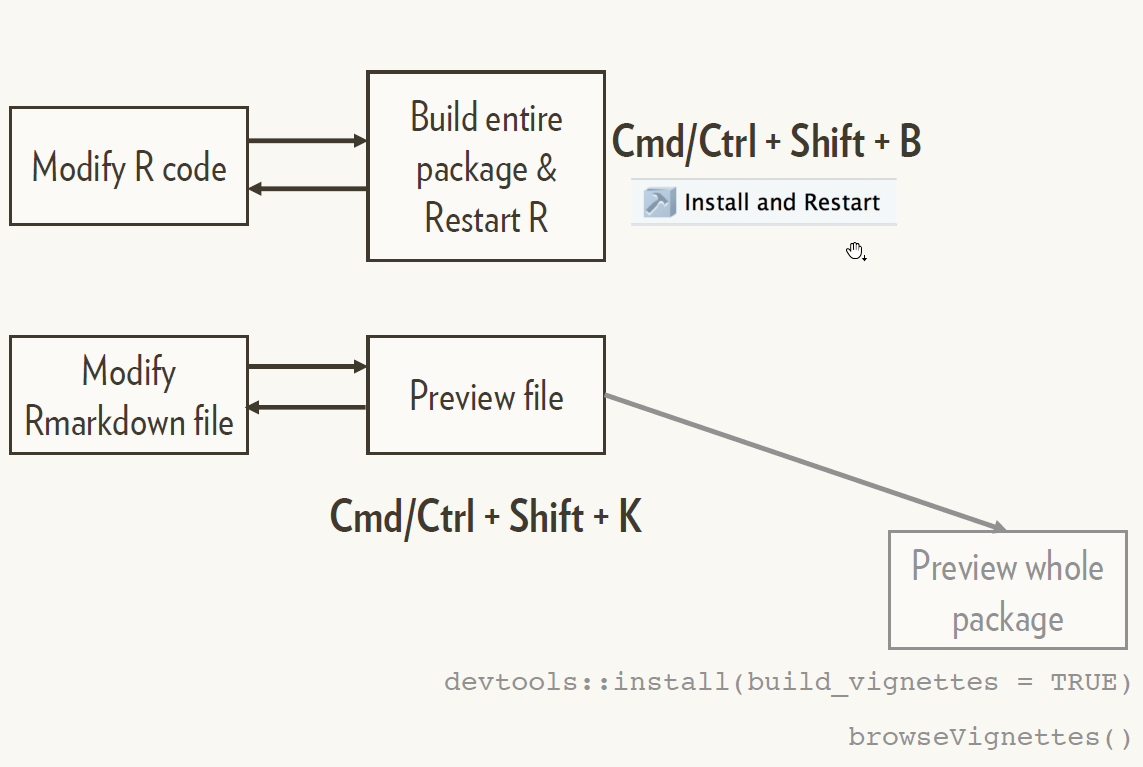
Articles
Vignette code needs to be able to run on CRAN. There are some cases where this is not possible.
As an alternative, you can use articles instead of vignettes:
✔ Adding 'rmarkdown' to Config/Needs/website
✔ Creating 'vignettes/'
✔ Creating 'vignettes/articles/'
✔ Adding '*.html', '*.R' to 'vignettes/.gitignore'
✔ Writing 'vignettes/articles/my-article.Rmd'
• Modify 'vignettes/articles/my-article.Rmd'
✔ Adding '^vignettes/articles$' to '.Rbuildignore'Your turn
- Install your animalsounds package and restart R (Install button).
- Create a simple vignette,
animalsounds, that shows how to useanimal_sounds(). - Fix the “vignette title” in the YAML header.
- Knit the vignette to preview it.
- Run
devtools::install(build_vignettes = TRUE)to install the package with the vignettes. CallbrowseVignettes("animalsounds")to open your vignette. - Commit your changes to git.
NEWS
Track changes in a NEWS file
Add news for the latest version at the top.
Use a top-level heading for each release version
What news to include
Add each change in a bulleted list:
- If you have many changes, split into subsections (e.g.
## Major changes,## Minor improvements,## Bug fixes). - Wait until release to decide if subsections are necessary
Note connections to GitHub:
- If related to a GitHub issue, add the issue number, e.g. (
#10). - If related to a pull request, add the pull request number and the author, e.g. (
#101, @hadley).
Package website with pkgdown
A package website pkgdown
The pkgdown package is designed to make it quick and easy to build a website for your package:
Why have a website for your package?
- Google-ability
- Easy-to-read and browse documentation and package information in one place
- Examples with output!
Build a website
pkgdown::build_site() creates a package website based on the standard documentation files.
Home page: based on README
Reference:
- one page for each help file
- generates an index page, with functions listed alphabetically by default
Build a website (ctd)
Articles: one page for each vignette
Get Started: if you have a vignette with filename = package name
News: based on NEWS.md
Plus:
- A link to your GitHub repo (if listed in the DESCRIPTION url field).
- A link to the License
- Any badges added to your README (e.g. from GitHub Actions)
Hosting your website
You can host your website directly from its GitHub repo
The recommended approach is to let GitHub build your page (instead of calling
pkgdown::build_site()and committing and pushing the artifacts of the built website (i.e., html files) to GitHubAdd an action to your GitHub repo to be run automatically every time you push to it to rebuild the site:
The URL will be https://USERNAME.github.io/animalsounds
Customising your website
You can add more information to _pkgdown.yml to customise the package website:
curate the index for the Reference page - functions can be grouped and described in categories
customise the appearance
Your turn
- Run
usethis::use_pkgdown_github_pages()– this will ask you to install pkgdown if you don’t already have it. - Read through all the output in the console to see the many things that this function does.
- Look at the diffs in the Git pane. Commit and push all changes.
- Go to your GitHub repo of the package. Click on Actions. If there’s a green tick next to “pages build and deployment” then your site is ready to view!
- Click on the link to the website under the About section of the repo.
- (Bonus) Change the appearance of the site with a Bootswatch theme: https://pkgdown.r-lib.org/articles/customise.html#bootswatch-themes.
End matter
References
Wickham, H and Bryan, J, R Packages (2nd edn, in progress), https://r-pkgs.org.
R Core Team, Writing R Extensions, https://cran.r-project.org/doc/manuals/r-release/R-exts.html
License
Licensed under a Creative Commons Attribution-NonCommercial-ShareAlike 4.0 International License (CC BY-NC-SA 4.0).