Testing
R package development workshop
June 26, 2026
Overview
- Unit testing with testthat
- Test driven development
Unit testing with testthat
Why test?
We build new functions one bit at a time.
What if a new thing we add changes the existing functionality?
How can we check and be sure all the old functionality still works with New Fancy Feature?
Unit Tests!
Set up test infrastructure
From the root of a package project:
✔ Adding 'testthat' to Suggests field in DESCRIPTION
✔ Setting Config/testthat/edition field in DESCRIPTION to '3'
✔ Creating 'tests/testthat/'
✔ Writing 'tests/testthat.R'
• Call `use_test()` to initialize a basic test file and open it for editing.tests/testthat.R loads testthat and the package being tested, so you don’t need to add library() calls to the test files.
Tests are organised in three layers

What to test
Test every individual task the function completes separately.
Check both for successful situations and for expected failure situations.
Expectations
Three expectations cover the vast majority of cases
Our example function
Creating test files
First, create a test file for this function, in either way:
# In RStudio, with `animal_sounds.R` the active file:
usethis::use_test()
# More generally
usethis::use_test("animal_sounds")Note
RStudio makes it really easy to swap between associated R scripts and tests.
If the R file is open, usethis::use_test() (with no arguments) opens or creates the test.
With the test file open, usethis::use_r() (with no arguments) opens or creates the R script.
Anatomy of a test
descis the test name. Should be brief and evocative, e.g.test_that("multiplication works", { ... }).codeis test code containing expectations. Braces ({}) should always be used in order to get accurate location data for test failures.- can include several expectations, as well as other code to help define them
Add a test
In the now-created and open tests/testthat/test-animal_sounds.R script:
Run tests
Tests can be run interactively like any other R code. The output will appear in the console, e.g. for a successful test:
Test passed 😀Alternatively, we can run tests in the background with the output appearing in the build pane.
testthat::test_file()– run all tests in a file (‘Run Tests’ button)devtools::test()– run all tests in a package (Ctrl/Cmd + Shift + T, or Build > Test Package)
Testing equality
For numeric values, expect_equal() allows some tolerance:
Note that when the expectation is met, there is nothing printed.
Use expect_identical() to test exact equivalence.
Use expect_equal(ignore_attr = TRUE) to ignore different attributes (e.g. names).
expect_error(), expect_warning()
When we expect an error/warning when the code is run, we need to pass the call to expect_error()/expect_warning() directly.
One way is to expect a text outcome using a regular expression:
However, the regexp can get fiddly, especially if there are characters to escape. There is a more modern, precise way…
Using a condition class
When using cli::cli_abort() and cli::cli_warn() to throw errors and warnings, we can signal the condition with a class, which we can then use in our tests.
First, we need to modify the calls to cli::cli_abort in animal_sounds()
Using a condition’s class in tests
We can then check for this class in the test
Advantages of using class:
- It is under your control
- If the condition originates from base R or another package, proceed with caution – a good reminder to re-consider the wisdom of testing a condition that is not fully under your control in the first place.
Your turn
- Create a test file for
animal_sounds()and add the tests defined in the slides. - Add a new expectation to the test “handles invalid inputs” to test the expected behaviour when a factor of length 1 is passed as the
soundargument. - Run the updated test by sending the code chunk to the console.
- Run all the tests.
- Commit your changes to the repo.
Snapshot tests
Sometimes it is difficult to define the expected output, e.g. to test images or output printed to the console. expect_snapshot() captures all messages, warnings, errors, and output from code.
When we expect the code to throw an error (e.g. if we want to test the appearance of an informative message), we need to specify error = TRUE.
Snapshot tests can not be run interactively by sending to the console, instead we must use devtools::test() or testthat::testfile().
Create snapshot
Run the tests once to create the snapshot
── Warning (test-animal_sounds.R:16:3): error message for invalid input ──
Adding new snapshot:
Code
animal_sounds("dog", c("woof", "bow wow wow"))
Error <error_not_single_string>
`sound` must be a single string!
i It was a character vector of length 2 instead.An animal_sounds.md file is created in tests/testhat/_snaps with the code and output.
Test against a snapshot
Next time the tests are run the output will be compared against this snapshot.
Suppose we update an error message in animal_sounds to
When we rerun the test, we’ll get a failure:
── Failure (test-animal_sounds.R:16:3): error message for invalid input ──
Snapshot of code has changed:
old vs new
"Code"
" animal_sounds(\"dog\", c(\"woof\", \"bow wow wow\"))"
"Error <error_not_single_string>"
- " `sound` must be a single string!"
+ " `sound` must be a <character> vector of length 1!"
" i It was a character vector of length 2 instead."
* Run testthat::snapshot_accept('animal_sounds') to accept the change.
* Run testthat::snapshot_review('animal_sounds') to interactively review the change.Test driven development
So far we’ve done this
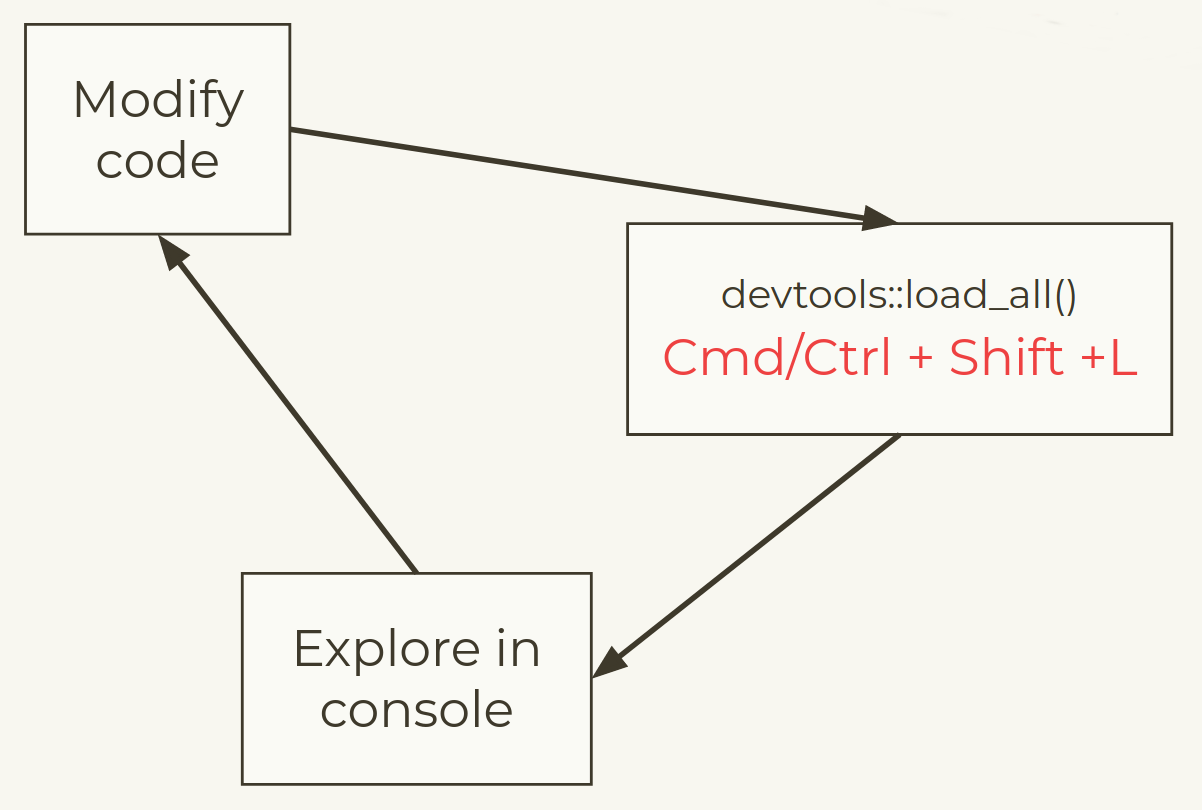
Test driven development is a new workflow

Your turn
Make this test pass
Hint: set the default value for the sound argument to
NULL.Commit your changes to the git repo.
Push your commits from this session.
When you stop work, leave a test failing.
End matter
References
Wickham, H and Bryan, J, R Packages (2nd edn, in progress), https://r-pkgs.org.
R Core Team, Writing R Extensions, https://cran.r-project.org/doc/manuals/r-release/R-exts.html
License
Licensed under a Creative Commons Attribution-NonCommercial-ShareAlike 4.0 International License (CC BY-NC-SA 4.0).